Behold! Spam Filter Whitelist/Blacklist
and… more granular control over what is marked as Spam
oh.. and.. now you can pass through calls with “SPAM: ” prepended on the Caller ID!
One of the most frequent feature requests we get from our customers is the ability to whitelist or blacklist callers in our Spam Database. Now, Finally, you can.
This dramatic improvement is now a part of our Call Records. Now you can search by filtered calls, find the call you want to block or whitelist, and then click the button to either whitelist or blacklist them. Viola! Within a few minutes, that caller will now be updated and your end users can rest in peace.
Spam Risk Score
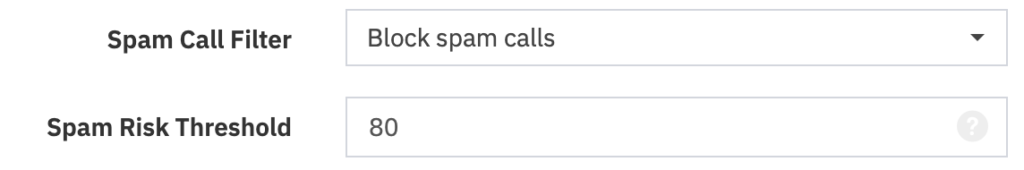
Many of our customers wanted to be able to have a stricter spam filter on their home phone users, but a more permissive filter on a business. When a business’s customer, or a home phone user’s doctors office called and they were accidentally blocked, the only solution was to turn the filter off and allow the torrent of spam calls to continue.
Now you can provide for stricter or looser spam filters on each and every number by using a “Spam Risk Threshold.” The Spam Risk Threshold allows you to filter out callers based on their risk level. The higher the risk, the more likely the caller is a spam caller.
0 – 39 = Low risk
40 – 79 = Medium risk
80 – 100 = High risk
This will allow you to set your own tolerance level for spam calls, and turn it up or down based on the needs of your users.
Spam CID Prefix
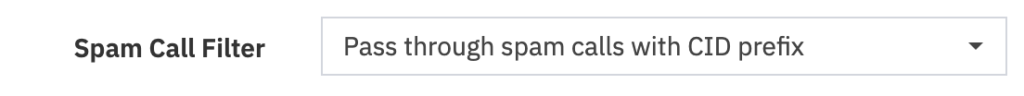
In addition to being able to Whitelist and Blacklist callers, and set your own Spam Risk Threshold, you can now prepend “SPAM: ” to your inbound call’s Caller ID. This allows you to pass through all Spam Calls, but alert your users that the party who they are speaking with has been flagged as having a high Spam Risk Score.
Read More
You can read more about these improvements in our Awesome Documentation:
https://skyetel.atlassian.net/wiki/spaces/SUG/pages/225312786/Spam+Calls+Filter

